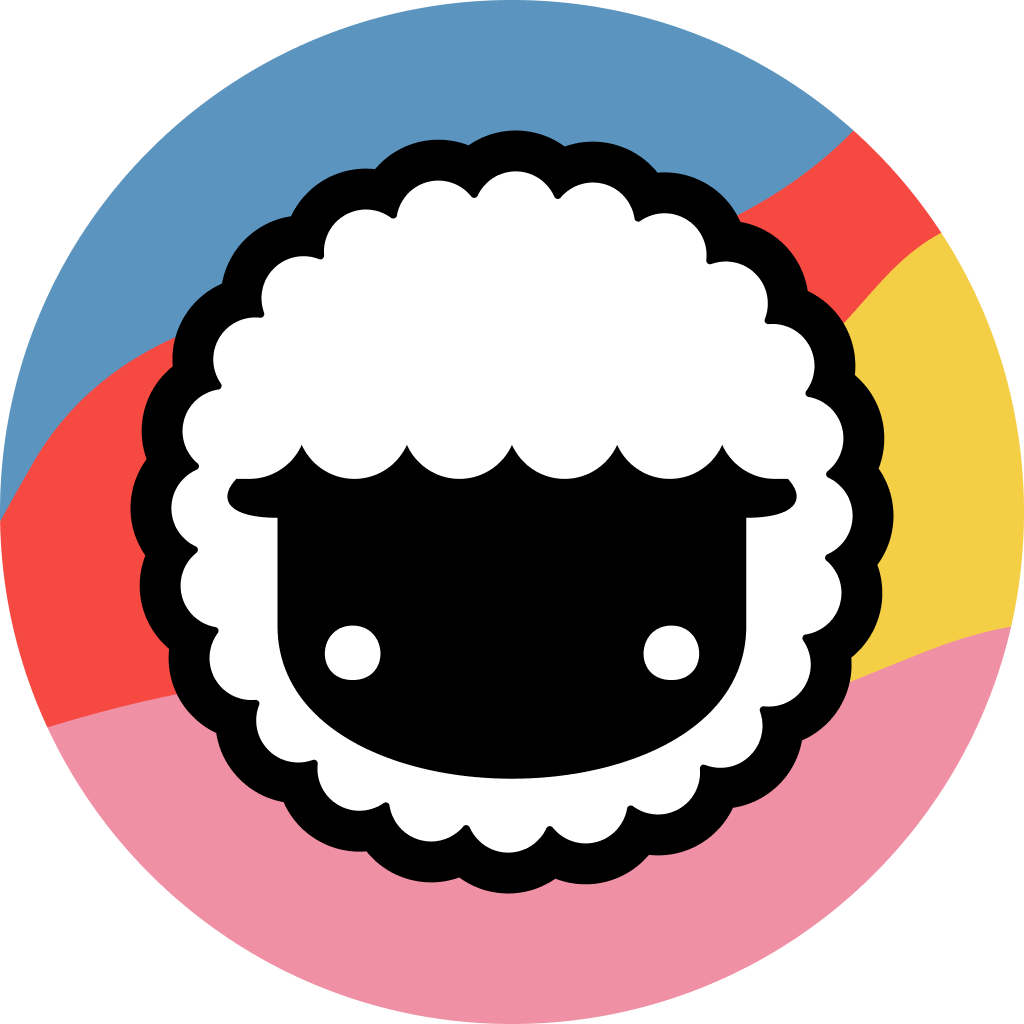
Taskade
Taskade empowers remote teams to streamline project management, and CalendarLink supercharges this with simple Add-to-Calendar functionality to optimize scheduling.
Ready to get started? Create your free account.
No credit card required.
✔ Unlimited events ✔ Adds-to-Calendar ✔ RSVP ✔ Subscribe-to-Calendar ✔ Notifications
