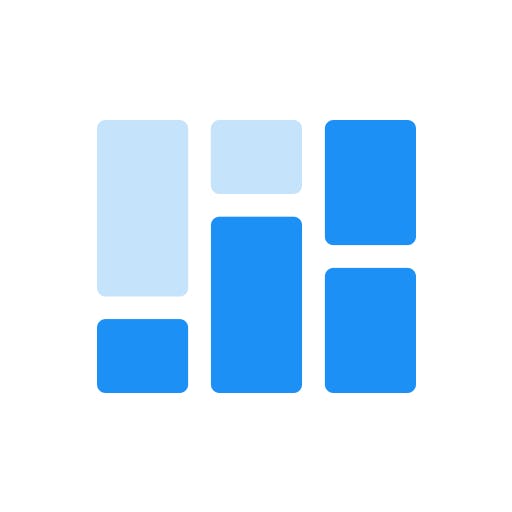
Setmore Appointments
Setmore helps small businesses book appointments online. With CalendarLink, you can add these appointments to any calendar seamlessly, ensuring better attendance and smoother operations.
Ready to get started? Create your free account.
No credit card required.
✔ Unlimited events ✔ Adds-to-Calendar ✔ RSVP ✔ Subscribe-to-Calendar ✔ Notifications
