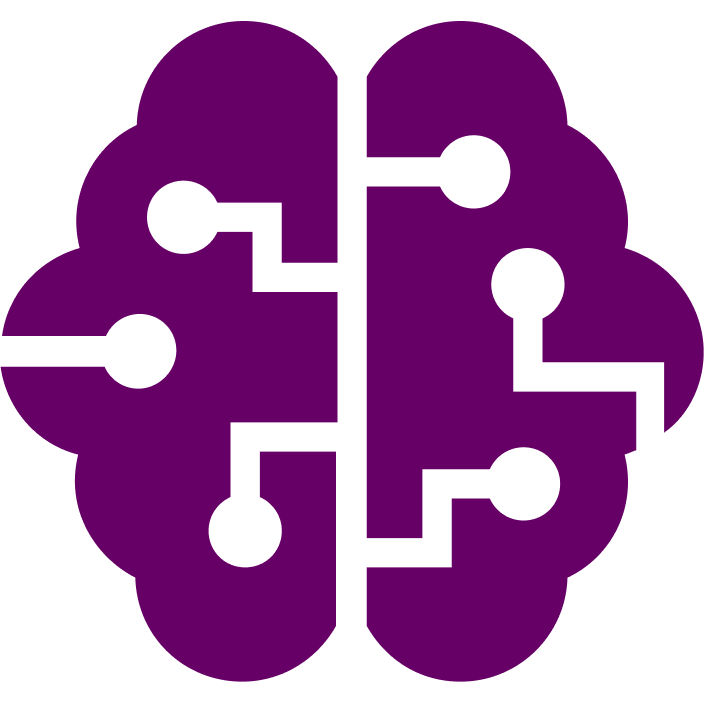
CustomGPT
CustomGPT empowers you to build AI chatbots with your business content. CalendarLink enhances this experience by offering simple Add-to-Calendar integration, perfect for beginners and developers alike.
Ready to get started? Create your free account.
No credit card required.
✔ Unlimited events ✔ Adds-to-Calendar ✔ RSVP ✔ Subscribe-to-Calendar ✔ Notifications
