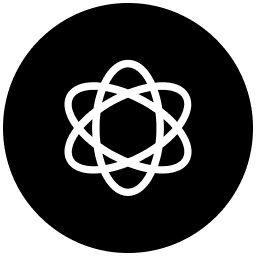
Chatling
Chatling empowers you to seamlessly integrate custom AI chatbots into your website without any coding. With CalendarLink, you can enrich this experience by adding add-to-calendar functionality to your chatbot interactions, making scheduling events effortless.
Ready to get started? Create your free account.
No credit card required.
✔ Unlimited events ✔ Adds-to-Calendar ✔ RSVP ✔ Subscribe-to-Calendar ✔ Notifications
