How to Improve Your Luma Event Invites with Add-to-Calendar Links
With CalendarLink, you can instantly enhance your Luma event invitations by using add to calendar links with rsvp functions for your guests.
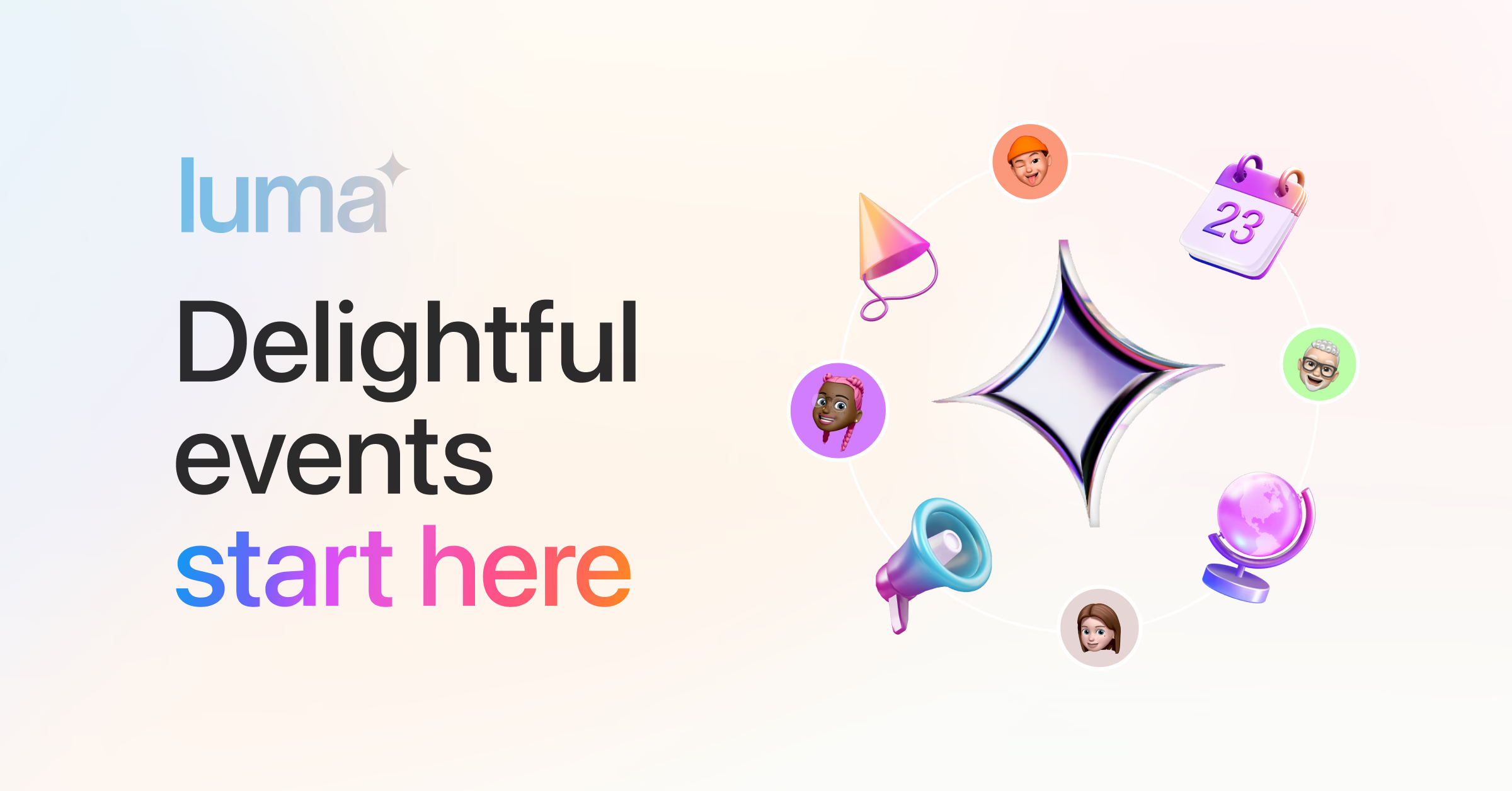
Subscribe to receive articles directly in your inbox
Lorem ipsum dolor sit amet conse ctetur adip iscing elit justo quis odio sit sit ac port titor sit males dolor

New mobile apps to keep an eye on
Lorem ipsum dolor sit amet, consectetur adipiscing elit tincidunt iaculis eget interdum pretium ullamcorper est dui, donec feugiat at etiam aliquam ornare parturient ut convallis gravida malesuada netus commodo hendrerit lorem sed imperdiet praesent consectetur fermentum.
- Neque sodales ut etiam sit amet nisl purus non tellus orci ac auctor
- Adipiscing elit ut aliquam purus sit amet viverra suspendisse potenti
- Mauris commodo quis imperdiet massa tincidunt nunc pulvinar
- Adipiscing elit ut aliquam purus sit amet viverra suspendisse potenti
What new social media mobile apps are available in 2022?
Lorem ipsum dolor sit amet, consectetur adipiscing elit quis ultricies sed non sodales morbi ornare non ullamcorper nulla aliquet viverra non est nulla bibendum nunc ac egestas habitant.
- Neque sodales ut etiam sit amet nisl purus non tellus orci ac auctor
- Adipiscing elit ut aliquam purus sit amet viverra suspendisse potenti
- Mauris commodo quis imperdiet massa tincidunt nunc pulvinar
- Adipiscing elit ut aliquam purus sit amet viverra suspendisse potenti

Use new social media apps as marketing funnels
Lorem ipsum dolor sit amet, consectetur adipiscing elit asit ornare odio mauris egestas tincidunt cras tincidunt adipiscing vivamus iaculis ullamcorper turpis eros, congue pellentesque pharetra, eu tempor facilisis magna sed consectetur feugiat tempus quis vestibulum praesent.
Try out Twitter Spaces or Clubhouse on iPhone
Lorem ipsum dolor sit amet, consectetur adipiscing elit. Id odio duis est, et aliquet lectus nunc eu est ut enim tristique nunc quis pellentesque sit leo volutpat in quam cursus sit euismod feugiat.
“Nisi quis eleifend quam adipiscing vitae aliquet bibendum enim facilisis gravida neque velit in pellentesque”
What app are you currently experimenting on?
Eget lorem dolor sed viverra ipsum nunc aliquet bibendum felis donec et odio pellentesque diam volutpat commodo sed egestas aliquam sem fringilla ut morbi tincidunt augue interdum velit euismod eu tincidunt tortor aliquam nulla facilisi aenean sed adipiscing diam donec adipiscing.
Luma is a great platform for managing events, especially for creators, community managers, and educators. Luma's focus is on making event management easier for users, streamlining the process so hosts can concentrate on engaging with their audience. It lets you promote your event, handle RSVPs, and share updates with ease. But if you’ve ever hosted a Luma event, you might’ve noticed one big problem: attendees still forget to show up.
That’s where Add-to-Calendar links make all the difference.
With CalendarLink, you can instantly enhance your Luma event invitations by using add to calendar links with rsvp functions for your guests. This simple upgrade helps users save your event directly to their personal calendars, receive automatic reminders, and drastically reduce no-shows, ensuring they don't miss important events.
Let’s break down how to combine Luma and CalendarLink to create the perfect event experience.
Why Event Invites Are So Important
Event invites are the foundation of successful event management, serving as the first point of contact between hosts and potential guests. A thoughtfully crafted invite not only shares essential event information but also sets the tone for delightful events and encourages higher attendance. With an event management app like Luma, the process of creating and sending invites becomes a seamless way to reach your audience, whether you’re hosting a workshop, party, or hybrid event. Luma’s intuitive tools help you design an engaging event page, manage invites, and track attendance—all in one place. By optimizing your invites with relevant keywords and clear event details, you can boost your event’s visibility in search and ensure your guests have all the information they need to join your event with confidence.
Creating Beautiful Event Pages
A beautiful event page is more than just a digital flyer—it’s your event’s home base and a powerful tool for attracting guests. With Luma, you can easily create stunning event pages that showcase your event’s personality and purpose. Start by choosing a vibrant cover image that captures the spirit of your event, whether it’s a party poster for a fun gathering or a sleek design for a professional workshop. Include all the essentials: event name, location, date, and a compelling description that highlights your event’s unique features. Luma’s customizable templates make it simple to design event pages for single events, event series, or even hybrid events that blend in-person and virtual experiences. By adding personal touches and optimizing your event page with keywords like “event series” and “hybrid events,” you’ll not only create a visually appealing page but also improve your event’s discoverability in search, helping you reach a wider audience and host truly memorable events.
Why Add-to-Calendar Links Make a Difference
You can spend hours designing the perfect Luma page, writing engaging descriptions, and promoting your event, but none of that matters if your audience forgets the date.
Add-to-Calendar links fix that problem by helping attendees:
- Save your event in one click across Google, Apple, and Outlook Calendars.
- Get automatic reminders from their own calendar apps.
- Avoid time zone mistakes with smart time synchronization.
- Stay engaged with event details and meeting links always on hand.
- Easily share event details with friends or on social media after saving the event to their calendar.
According to research of CalendarLink, sending Add-to-Calendar links can boost attendance by up to 30%, simply because attendees don’t have to remember. Their calendar does it for them.
How CalendarLink Works with Luma
CalendarLink is designed to integrate effortlessly with your existing tools, including Luma. It helps you organize your event workflow by streamlining the process of managing calendars and events. You don’t need coding, plug-ins, or complex setups. Just generate your Add-to-Calendar link with CalendarLink, and paste it directly into your Luma event description or confirmation message.
Here’s how you can do it:
Step 1: Create Your Event in Luma
Start by using the 'create event' feature on Luma. Fill in your event title, date, time, and meeting link (Zoom, Google Meet, etc.). Once your event is created, it will appear in your Luma dashboard. Make sure your event details are clear and complete. This is what will appear in your attendees’ calendars later. You can create events for various formats, including workshops.
Step 2: Generate an Add-to-Calendar Link with CalendarLink
Next, open CalendarLink and create a new event. Each event you create in CalendarLink is treated as a unique instance, allowing for customized calendar entries. Enter the same details as your Luma event:
- Event name
- Date and time
- Location or video call link
- Description or agenda
You can also customize your event with your logo and brand colors to match your Luma page for a professional, cohesive look.
Once done, CalendarLink automatically creates a universal Add-to-Calendar link that works with Google Calendar, Outlook, and Apple Calendar. No setup required.
Step 3: Add the Link to Your Luma Event Page
Now, copy the CalendarLink URL and paste it into your Luma event description or confirmation email. You can display the Add-to-Calendar link prominently on your event page for maximum visibility.
You can format it as a button or hyperlink, for example:
Click here to save this event to your calendar!
You can also include it in your follow-up emails or Slack community post to give attendees multiple chances to save the event.
Additionally, you can share events directly with your network to increase attendance.
Step 4: Use CalendarLink to Track Engagement
Once your invites are live, CalendarLink’s analytics let you see how many people clicked your Add-to-Calendar link and which platform they used.
You’ll know exactly how engaged your audience is, before the event even begins. You can even enable RSVP tracking to see who’s confirmed attendance and automate reminders closer to the event. Tracking engagement can also trigger automated follow-up reminders or actions based on attendee behavior.
Managing Guest Lists
Efficient guest list management is key to smooth event execution and a positive guest experience. With Luma’s event management features, you can easily invite past guests, manage your guest list, and track attendance in real time. The platform allows you to send mass SMS or email invites, ensuring your message reaches everyone quickly and effectively. As RSVPs come in, Luma’s tools help you monitor attendance, send timely reminders, and keep your guests informed throughout the process.
After the event, you can follow up with attendees or reach out to past guests for future events, building a loyal community around your gatherings. By leveraging Luma’s guest list management tools and optimizing your process with keywords like “track attendance” and “guest list,” you’ll streamline your workflow and create a more organized, enjoyable experience for both you and your guests.
Adding Convenience Features
Enhancing your event with convenience features can make all the difference in guest satisfaction and engagement. Luma offers a suite of tools designed to simplify every aspect of event management. For virtual events, you can easily integrate video links and provide seamless access for remote attendees. QR code check-ins make on-site registration fast and contactless, while built-in ticketing features allow you to sell tickets and manage entry with ease.
Integration with Google Calendar lets guests add your event to their calendar in just one click, ensuring they receive timely reminders and never miss out. With Luma, you can track attendance, manage guest communications, and offer a smooth experience from invitation to event day. By incorporating features like QR codes, ticketing, and Google Calendar integration, you’ll not only make it easier for guests to attend but also boost your event’s professionalism and appeal.
How Add-to-Calendar Links Help Luma Events Stand Out
Luma already handles event registration beautifully, but CalendarLink adds that final touch that turns sign-ups into real attendees. Here’s why it’s a perfect combination:
- No app installation needed: CalendarLink links work right in any browser.
- Universal compatibility: One link works for every calendar type.
- Professional experience: Keeps your brand consistent across platforms.
- Automatic syncing: Any event updates reflect in your attendees’ calendars instantly.
- Boosts attendance: Attendees who add events to their calendar are far more likely to show up.
- Seamless sharing with friends: Attendees can easily share events with friends, increasing event reach and fostering community engagement.
Together, Luma and CalendarLink create a seamless event flow — from sign-up to showing up. Hosts can easily manage their own events and never miss important dates, as events they create are automatically added to their calendars. Attendees can invite friends to join the event, helping to build a larger, more engaged community.
Pro Tips for Using CalendarLink with Luma
1. Add it to your confirmation message – When someone RSVPs on Luma, send them a “Thanks for registering!” message that includes your Add-to-Calendar link.
2. Include it in reminder emails – A few days before the event, send a reminder email or message with the same link so late registrants can still add it.
3. Use it in your community posts – Sharing your Luma event in Discord, Slack, or WhatsApp? Drop your CalendarLink invite there, too.
4. Track your results – Use CalendarLink’s source tracking to see if most clicks come from Luma, email, or your social channels.
5. Sync your contacts – Import or sync your contacts to easily send personalized invitations and reminders for your Luma events.
6. Organize events into categories – Group your events into categories to better manage and track different types of workflows or event types within Luma.
Frequently Asked Questions
Can I add a CalendarLink invite directly into my Luma event?
Yes! Just copy your unique Add-to-Calendar link and paste it into your Luma event’s description, confirmation message, or reminder email. Attendees can click once to add it to their preferred calendar.
Does it work for recurring events?
Absolutely. CalendarLink supports recurring events and even full Subscription Calendars, so your Luma attendees can subscribe once and automatically receive all your future sessions.
Can I use CalendarLink with Zoom or Google Meet events?
Yes. Simply paste your Zoom or Meet link into the event location field in CalendarLink. When attendees add the event, their calendar automatically includes the video conferencing link.
What happens if I change my Luma event details?
If you update the event inside CalendarLink, those changes automatically sync for everyone who added it to their calendar. This means no one ever shows up at the wrong time or link.
Do I need a CalendarLink account to use this?
You’ll need a free CalendarLink account to create and manage your Add-to-Calendar links. It only takes a minute to set up, and you can start creating unlimited events right away.
Final Thoughts: From Sign-Up to Show-Up
Luma helps you attract attendees and CalendarLink helps them remember to attend.
By adding a simple Add-to-Calendar link to your Luma event invites, you turn sign-ups into real attendance, save hours on reminders, and give your guests a smoother, more professional experience.
👉 Create your free Add-to-Calendar link now and make sure your next Luma event stays top of mind — and on your audience’s calendar.
Ready to get started? Create your free account.
No credit card required.
✔ Unlimited events ✔ Adds-to-Calendar ✔ RSVP ✔ Subscribe-to-Calendar ✔ Notifications



