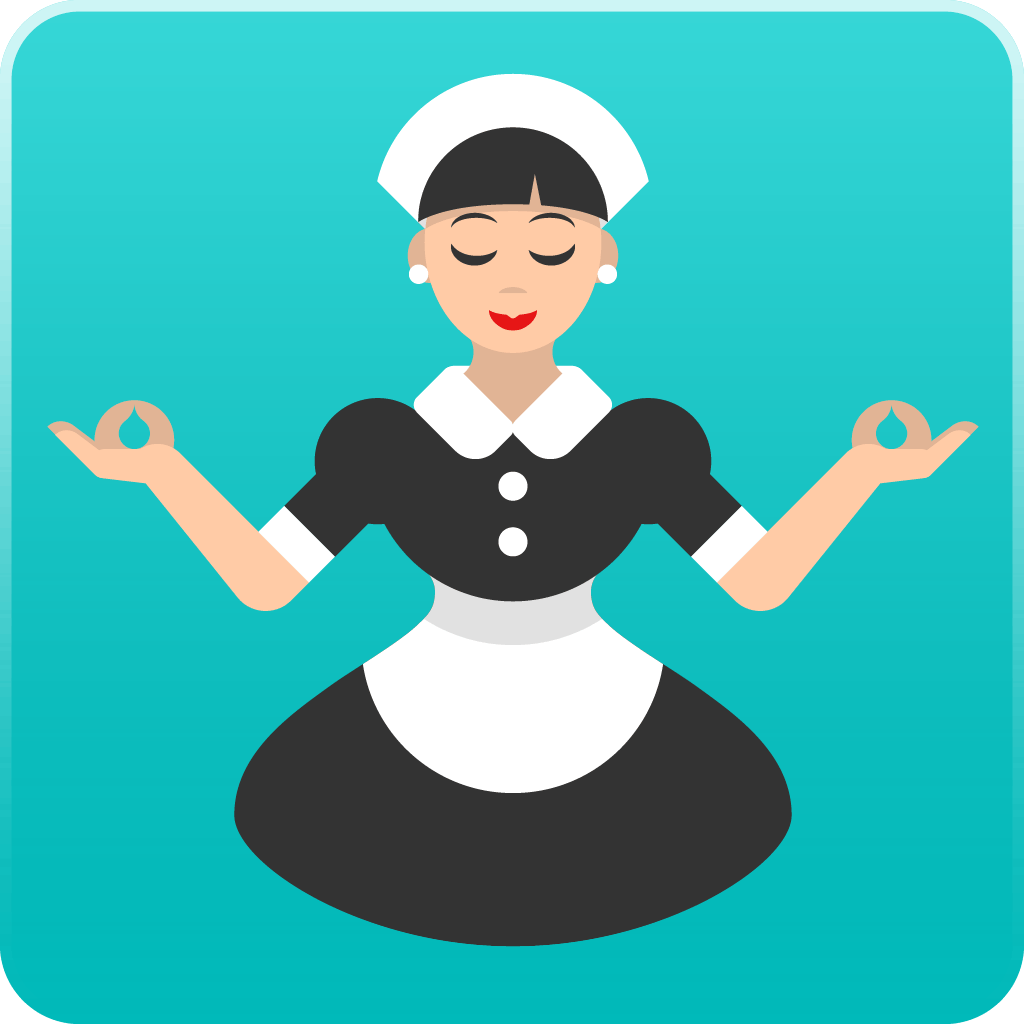
ZenMaid
ZenMaid is a simple scheduling software for maid services. Integrate seamlessly with CalendarLink to automate event creation and ensure clients never miss an appointment.
Ready to get started? Create your free account.
No credit card required.
✔ Unlimited events ✔ Adds-to-Calendar ✔ RSVP ✔ Subscribe-to-Calendar ✔ Notifications
