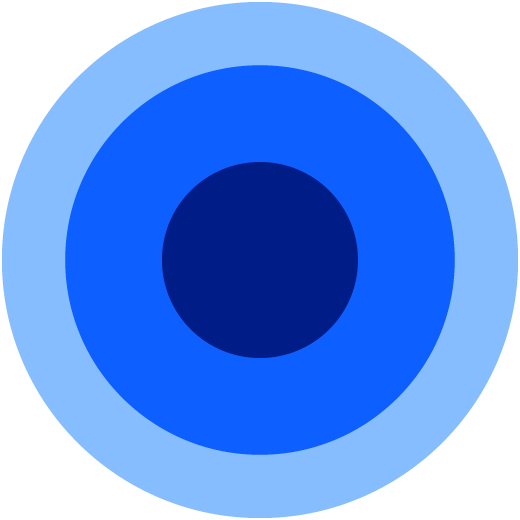
Wootric by InMoment
Wootric by InMoment is revolutionizing customer feedback with CX metrics. Now, use CalendarLink to seamlessly integrate Add-to-Calendar features directly into your feedback loops.
Ready to get started? Create your free account.
No credit card required.
✔ Unlimited events ✔ Adds-to-Calendar ✔ RSVP ✔ Subscribe-to-Calendar ✔ Notifications
