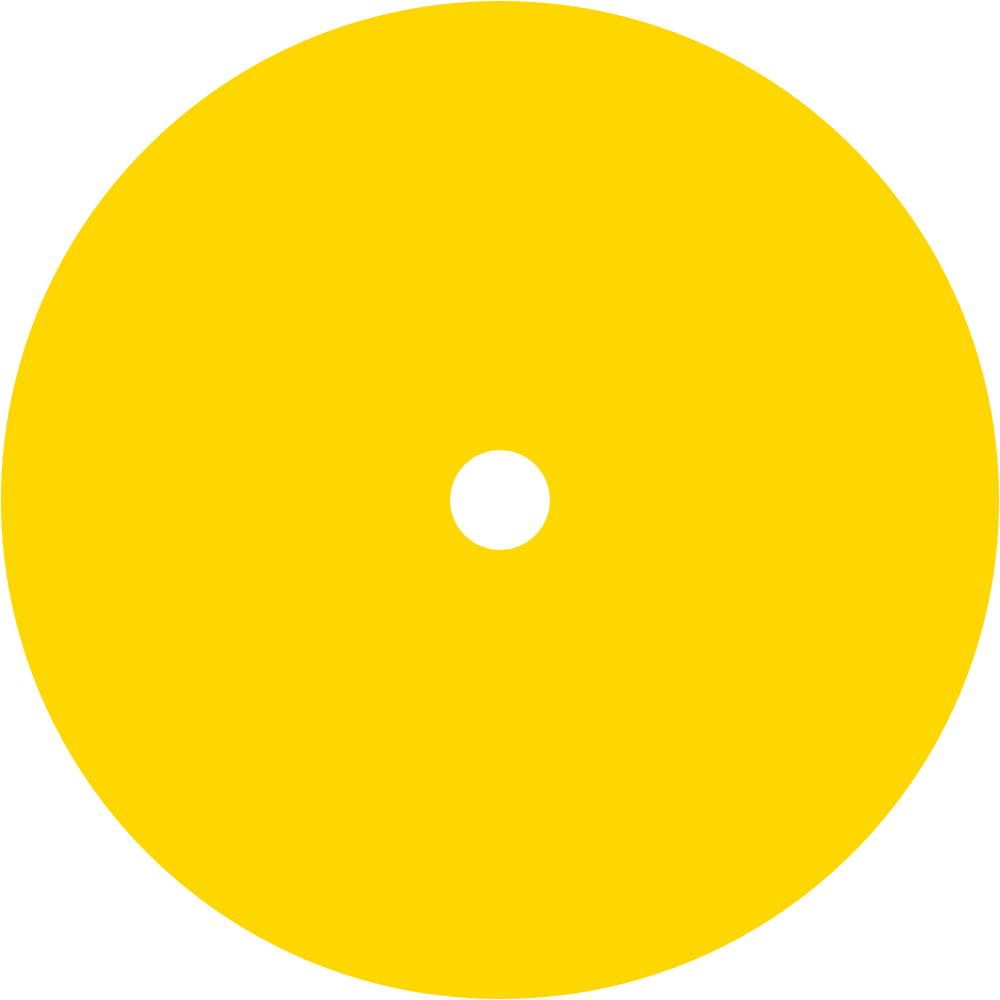
Uploadcare
Enhance your Uploadcare experience by integrating CalendarLink. Seamlessly transform file uploads into scheduled events with Add-to-Calendar buttons, boosting engagement with instant reminders.
Ready to get started? Create your free account.
No credit card required.
✔ Unlimited events ✔ Adds-to-Calendar ✔ RSVP ✔ Subscribe-to-Calendar ✔ Notifications
