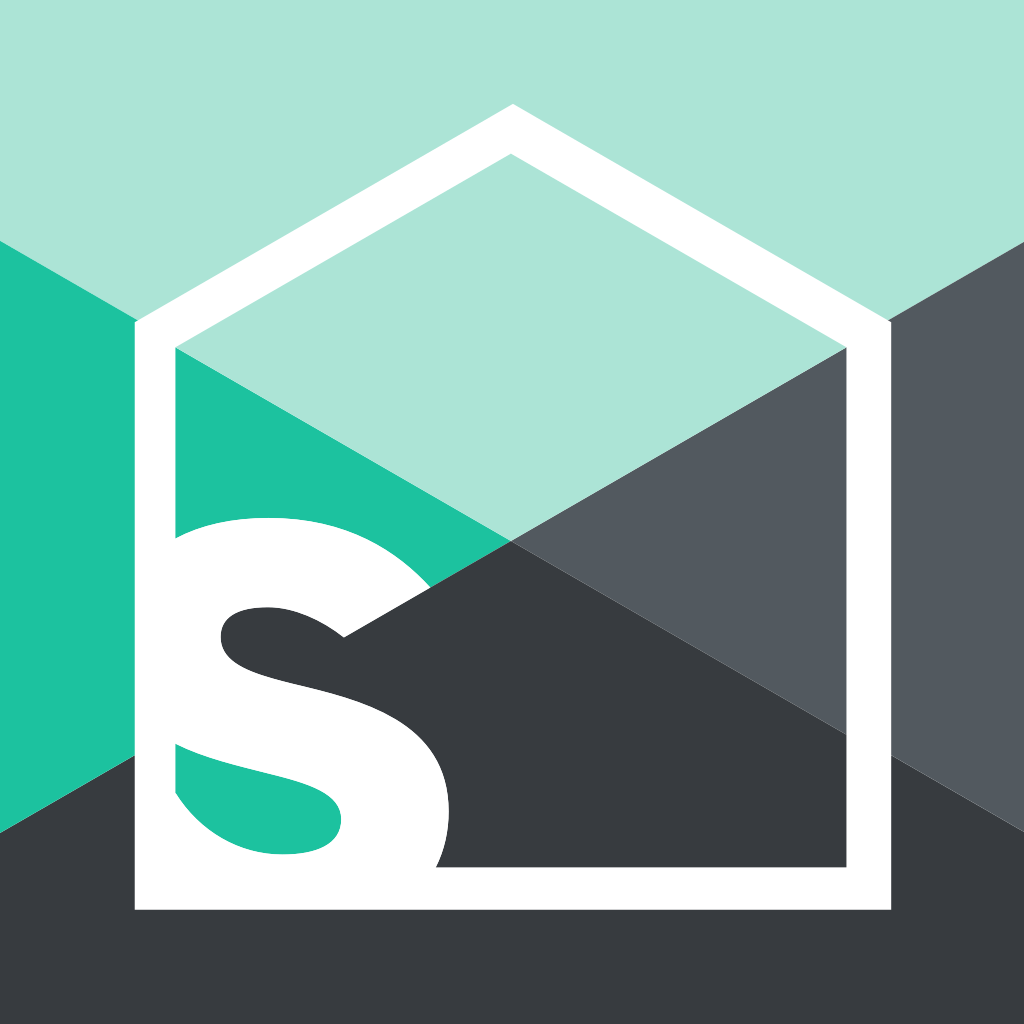
Splitwise
Splitwise simplifies bill splitting with friends. CalendarLink enhances this by offering universal Add-to-Calendar capabilities, ensuring you never miss a payment or meet-up.
Ready to get started? Create your free account.
No credit card required.
✔ Unlimited events ✔ Adds-to-Calendar ✔ RSVP ✔ Subscribe-to-Calendar ✔ Notifications
