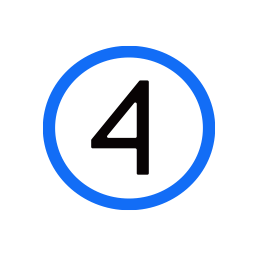
Shift4Shop
Shift4Shop empowers online retailers with robust eCommerce tools. Enhance this platform with CalendarLink, providing universal add-to-calendar links, boosting engagement and attendance.
Ready to get started? Create your free account.
No credit card required.
✔ Unlimited events ✔ Adds-to-Calendar ✔ RSVP ✔ Subscribe-to-Calendar ✔ Notifications
