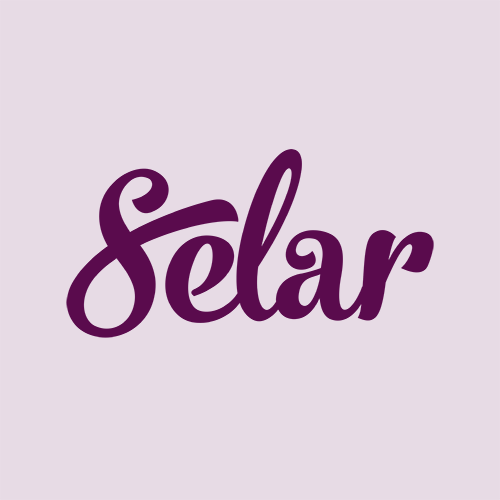
Selar
Selar empowers creatives and entrepreneurs to sell their products and services globally. Integrate CalendarLink to effortlessly add events to any calendar with a single click.
Ready to get started? Create your free account.
No credit card required.
✔ Unlimited events ✔ Adds-to-Calendar ✔ RSVP ✔ Subscribe-to-Calendar ✔ Notifications
