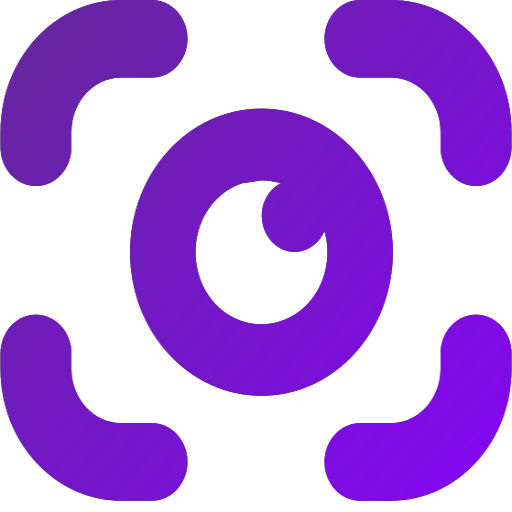
ScreenshotOne
ScreenshotOne lets you quickly capture web pages or documents as screenshots or PDFs via API. With CalendarLink, integrate 'Add to Calendar' to ensure events are never missed, enhancing engagement and efficiency.
Ready to get started? Create your free account.
No credit card required.
✔ Unlimited events ✔ Adds-to-Calendar ✔ RSVP ✔ Subscribe-to-Calendar ✔ Notifications
