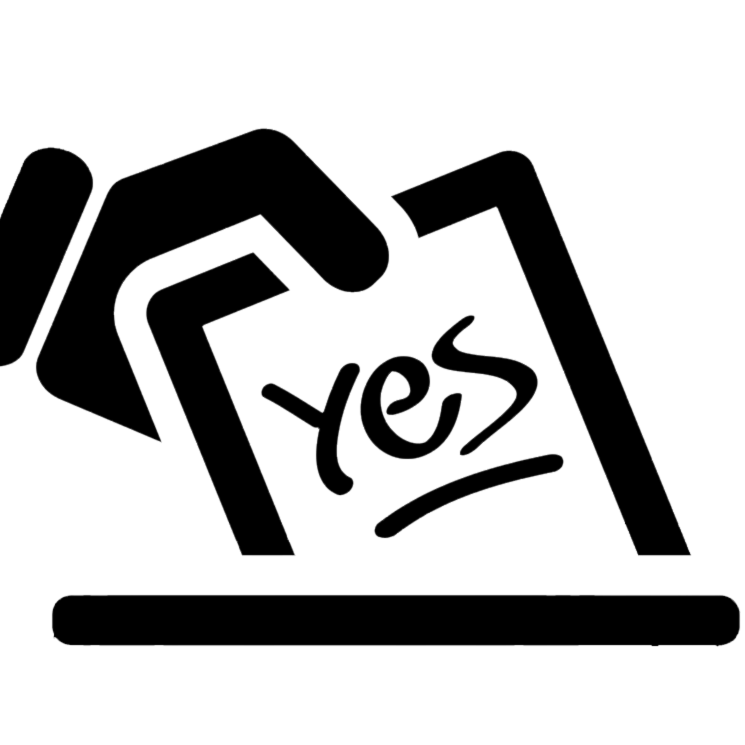
Quiz Maker
Quiz Maker lets you create engaging quizzes, surveys, and forms. With CalendarLink, seamlessly add events to any calendar ensuring participants never miss out.
Ready to get started? Create your free account.
No credit card required.
✔ Unlimited events ✔ Adds-to-Calendar ✔ RSVP ✔ Subscribe-to-Calendar ✔ Notifications
