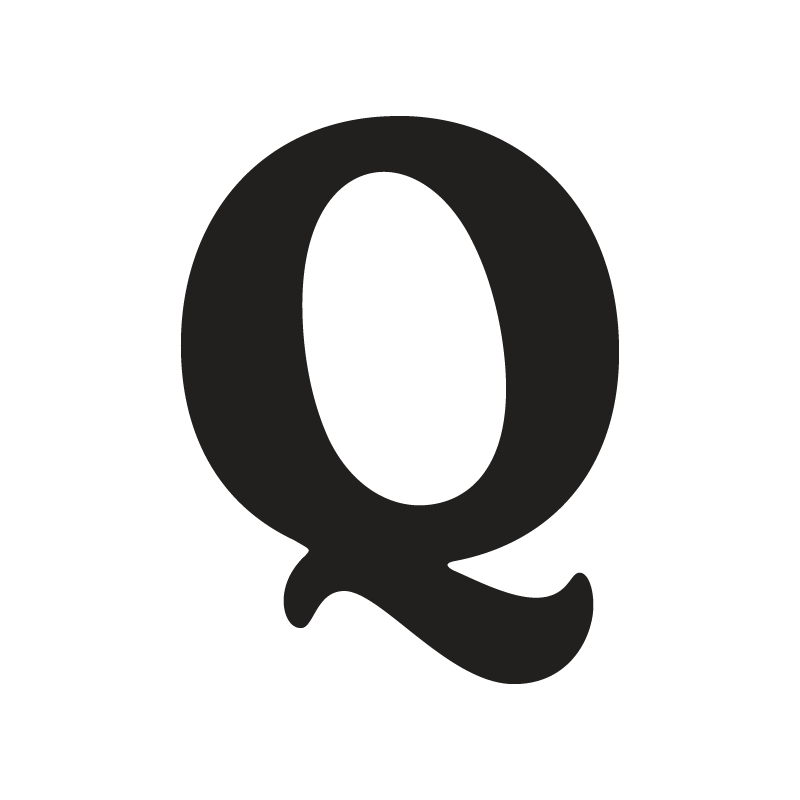
Quaderno
Quaderno simplifies tax management for online businesses. CalendarLink enhances this by integrating Add-to-Calendar buttons, keeping you organized and efficient.
Ready to get started? Create your free account.
No credit card required.
✔ Unlimited events ✔ Adds-to-Calendar ✔ RSVP ✔ Subscribe-to-Calendar ✔ Notifications
