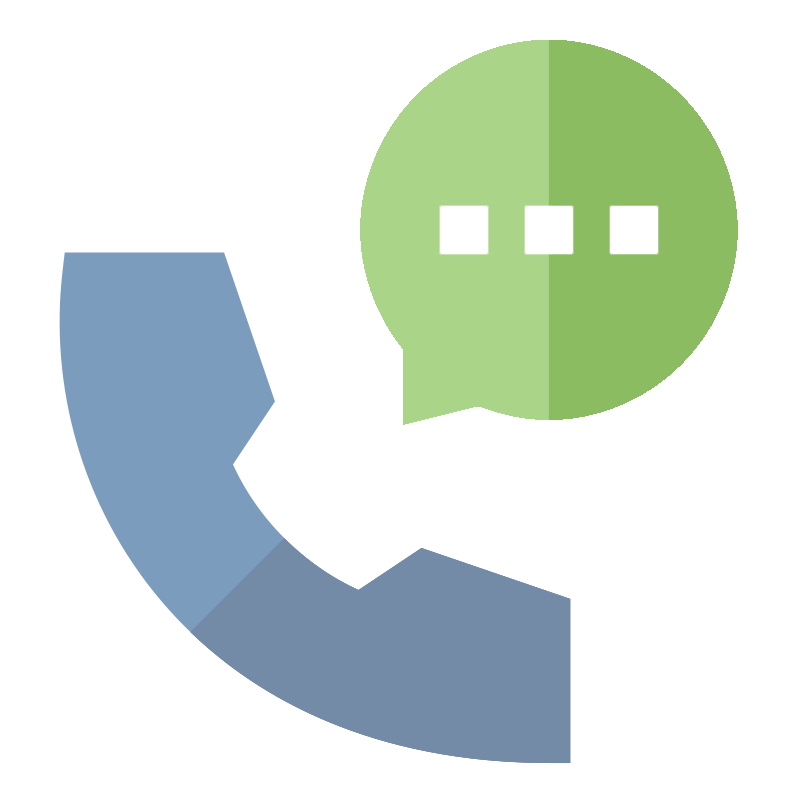
ProLine
ProLine streamlines messaging automation for contractors, while CalendarLink enhances its efficiency with seamless Add-to-Calendar features for smooth scheduling and increased client engagement.
Ready to get started? Create your free account.
No credit card required.
✔ Unlimited events ✔ Adds-to-Calendar ✔ RSVP ✔ Subscribe-to-Calendar ✔ Notifications
