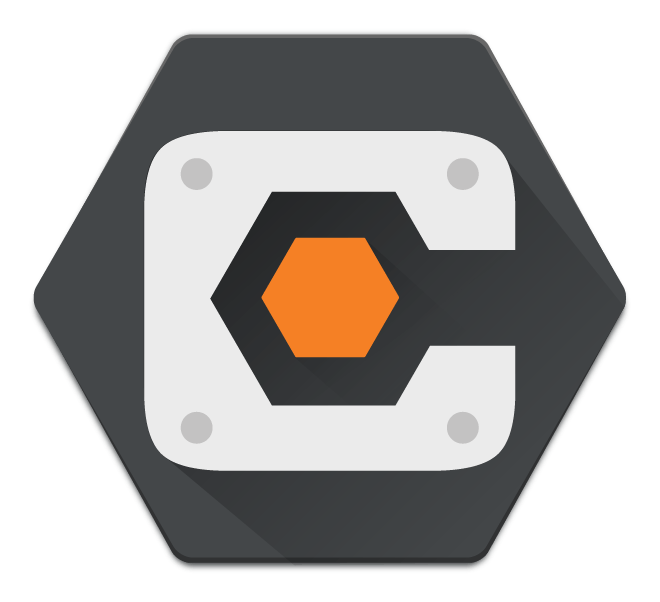
Procore
Procore is a leading cloud-based construction project management platform. CalendarLink integrates seamlessly, enabling effortless scheduling with universal Add-to-Calendar links.
Ready to get started? Create your free account.
No credit card required.
✔ Unlimited events ✔ Adds-to-Calendar ✔ RSVP ✔ Subscribe-to-Calendar ✔ Notifications
