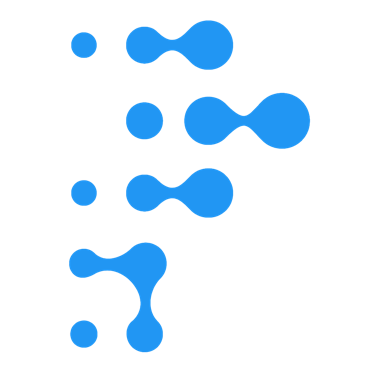
Plug&Pay
Plug&Pay simplifies your checkout and subscription processes. CalendarLink enhances this experience by integrating effortless Add-to-Calendar functionality, increasing engagement.
Ready to get started? Create your free account.
No credit card required.
✔ Unlimited events ✔ Adds-to-Calendar ✔ RSVP ✔ Subscribe-to-Calendar ✔ Notifications
