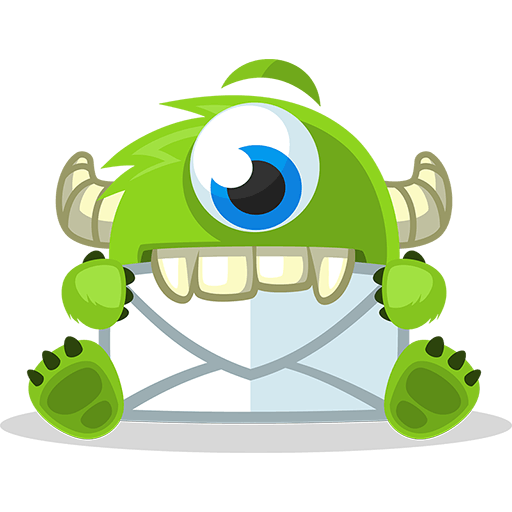
OptinMonster
OptinMonster transforms visitors into subscribers with powerful lead generation tools. Amplify its potential by integrating CalendarLink for seamless Add-to-Calendar functionalities.
Ready to get started? Create your free account.
No credit card required.
✔ Unlimited events ✔ Adds-to-Calendar ✔ RSVP ✔ Subscribe-to-Calendar ✔ Notifications
