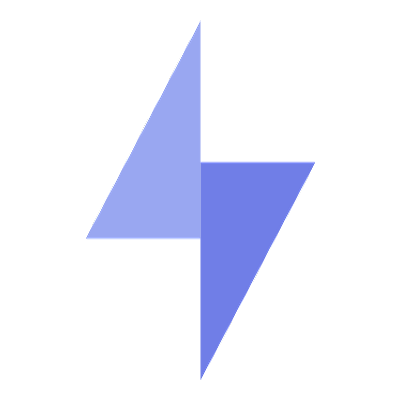
Formspark
Formspark is a straightforward and powerful form solution for developers. With CalendarLink, enhance this simplicity by adding universal Add-to-Calendar links to your Formspark workflows.
Ready to get started? Create your free account.
No credit card required.
✔ Unlimited events ✔ Adds-to-Calendar ✔ RSVP ✔ Subscribe-to-Calendar ✔ Notifications
