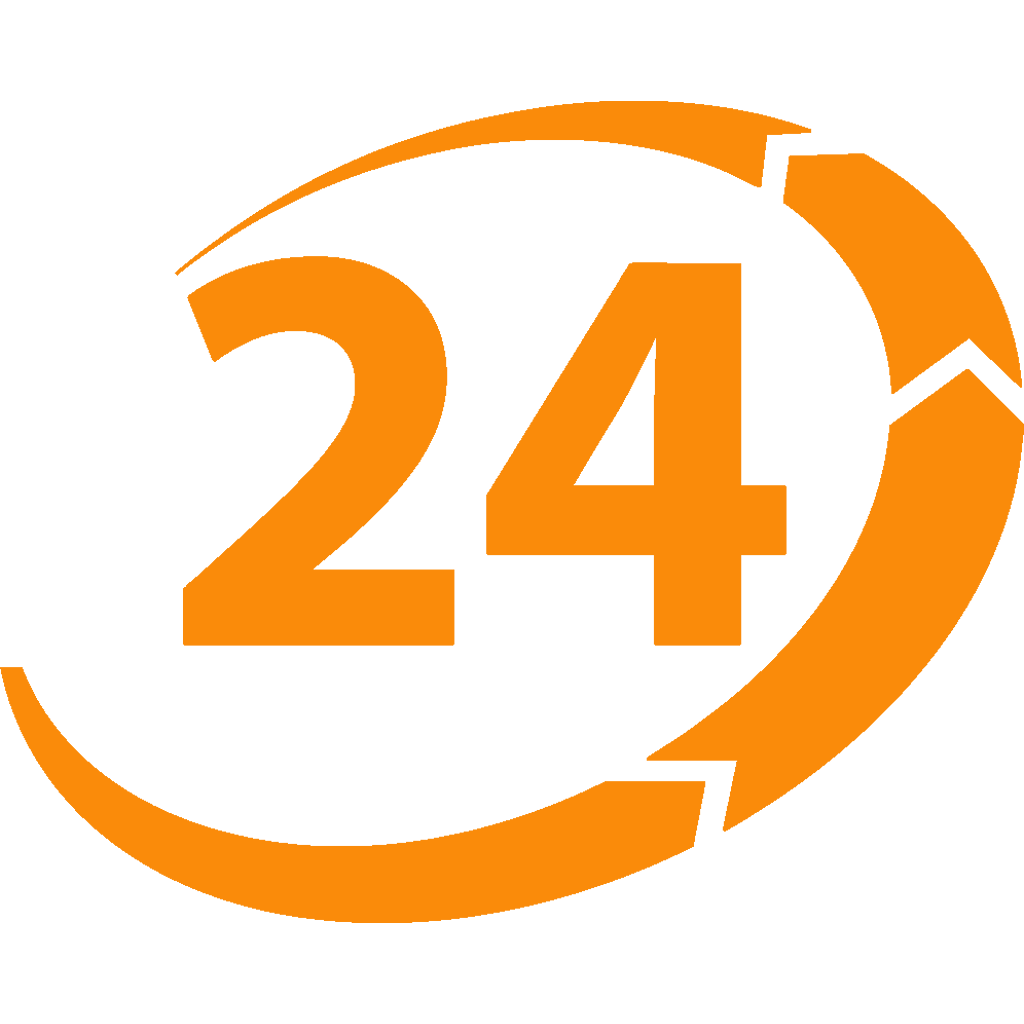
Fattura24
Fattura24 simplifies invoicing and client management. With CalendarLink, effortlessly add events to calendars, aiding better client interaction.
Why Add-to-Calendar Works with Fattura24
Embedding CalendarLink streamlines client interactions and reduces no-shows with quick add-to-calendar options.
- Universal Add to Calendar link supports Google, Outlook, Apple, and more.
- Boost attendance with smart reminders and notifications.
- Brandable invite & landing pages enhance client touchpoints.
- Optional RSVP captures ensure commitment.
Add Calendar Links in Fattura24: Triggers & Actions
Turn Fattura24 Events into Calendar Links
1. Use New or Updated Contact as a Trigger
Whenever you add or update a contact in Fattura24, it's a perfect moment to create an event and send an Add-to-Calendar link.
2. Map Event Data to CalendarLink
Easily map event titles, dates, and descriptions—optionally capture RSVP details to tailor your invites.
3. Craft and Share Your Personalized Invite
Get your Add-to-Calendar link back from CalendarLink and send it via email, social media, or embed it on your site.
Fire Fattura24 Workflows from CalendarLink triggers
1. Capture a New CalendarLink Event
Select when a new CalendarLink event is created or RSVP is captured in your Fattura24 system.
2. Map Add-to-Calendar Data
Map incoming titles, dates, and times directly to your Fattura24 event records and emails.
3. Create or Update Contact
Automatically update or create new contact records with event engagement details, streamlining your client management.
Pro Tips for Fattura24 and Add-to-Calendar
- Use analytics to track and improve client engagement.
- Ensure timezone compatibility to prevent scheduling errors.
- Boost attendance with regular smart reminders.
- Leverage Zapier integrations for automated workflows.
More integrations
Ready to get started? Create your free account.
No credit card required.
✔ Unlimited events ✔ Adds-to-Calendar ✔ RSVP ✔ Subscribe-to-Calendar ✔ Notifications
