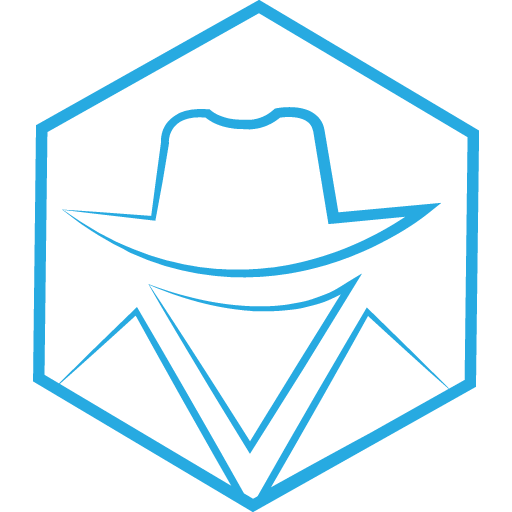
Drop Cowboy
Drop Cowboy automates your communication with ringless voicemails and SMS marketing. CalendarLink enhances this by streamlining event participation through Add-to-Calendar links.
Ready to get started? Create your free account.
No credit card required.
✔ Unlimited events ✔ Adds-to-Calendar ✔ RSVP ✔ Subscribe-to-Calendar ✔ Notifications
