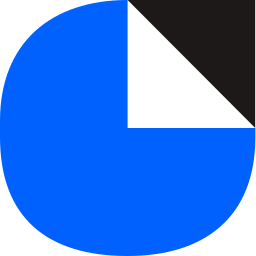
DocSend
DocSend ensures you know how prospects engage with your sales materials. With CalendarLink, effortlessly integrate Add-to-Calendar options to boost engagement and simplify follow-ups.
Ready to get started? Create your free account.
No credit card required.
✔ Unlimited events ✔ Adds-to-Calendar ✔ RSVP ✔ Subscribe-to-Calendar ✔ Notifications
