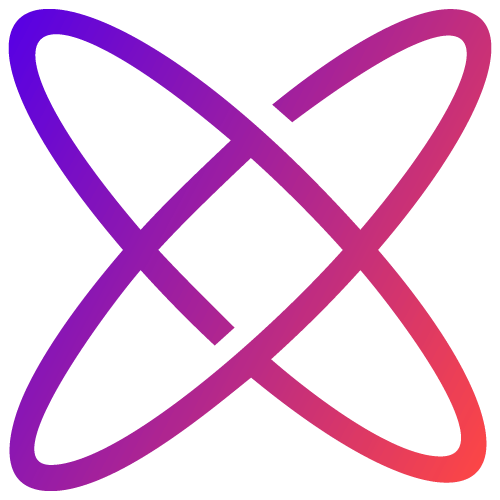
Customer Fields
Customer Fields lets you collect and store unique customer data within Shopify. Enhance your customer engagement with CalendarLink, providing seamless Add-to-Calendar options and smart reminders.
Ready to get started? Create your free account.
No credit card required.
✔ Unlimited events ✔ Adds-to-Calendar ✔ RSVP ✔ Subscribe-to-Calendar ✔ Notifications
