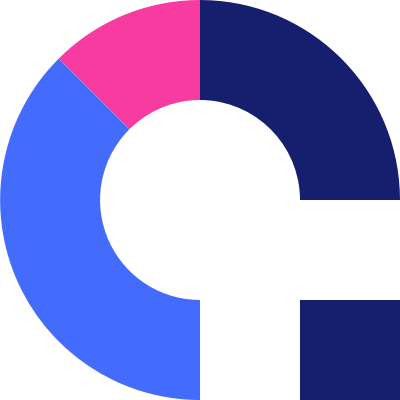
Coassemble
Coassemble is a user-friendly platform for powerful online training. CalendarLink enhances it by turning key moments into must-attend events with seamless 'Add to Calendar' links.
Ready to get started? Create your free account.
No credit card required.
✔ Unlimited events ✔ Adds-to-Calendar ✔ RSVP ✔ Subscribe-to-Calendar ✔ Notifications
