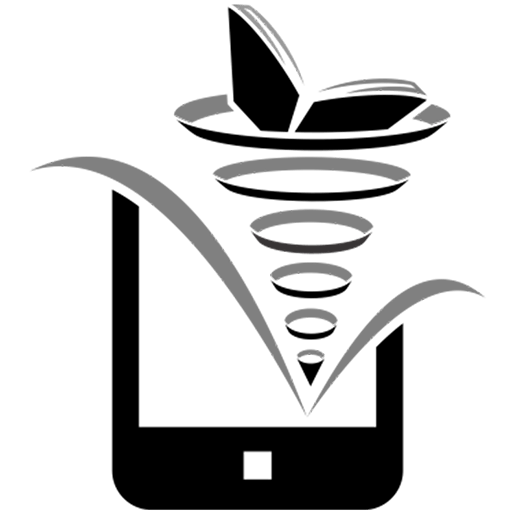
BookFunnel
BookFunnel is an effective tool for book delivery. Integrate CalendarLink to engage your audience with seamless Add-to-Calendar options.
Ready to get started? Create your free account.
No credit card required.
✔ Unlimited events ✔ Adds-to-Calendar ✔ RSVP ✔ Subscribe-to-Calendar ✔ Notifications
