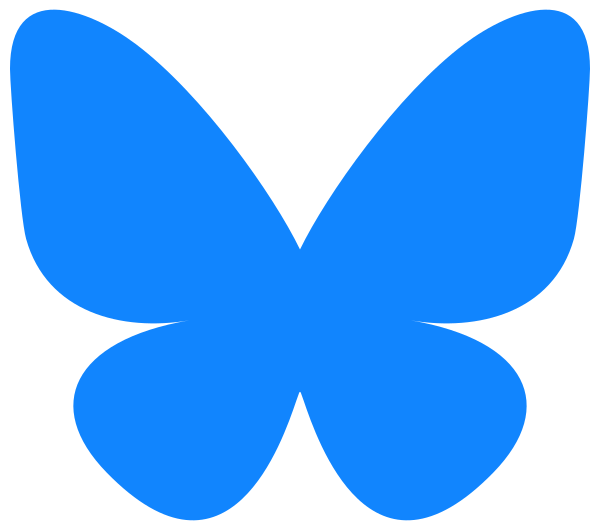
Bluesky
Bluesky is where your text-based networks converge, and CalendarLink is here to ensure you're always on time. Seamlessly integrate Add-to-Calendar functionality and enhance your social interactions.
Ready to get started? Create your free account.
No credit card required.
✔ Unlimited events ✔ Adds-to-Calendar ✔ RSVP ✔ Subscribe-to-Calendar ✔ Notifications
