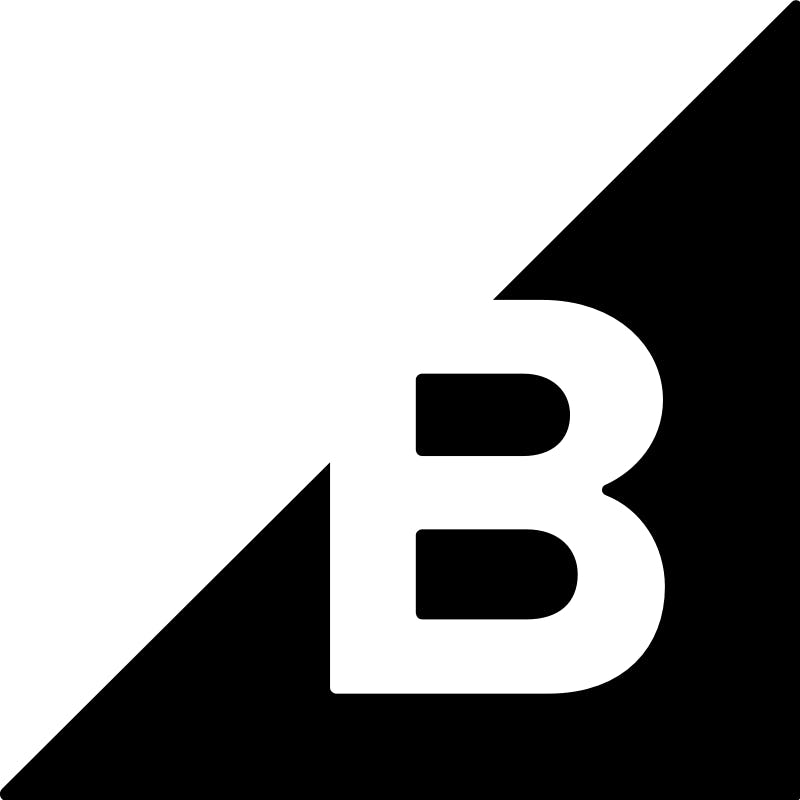
BigCommerce
BigCommerce offers a comprehensive solution for online stores. With CalendarLink, seamlessly integrate Add-to-Calendar buttons to elevate customer interactions.
Ready to get started? Create your free account.
No credit card required.
✔ Unlimited events ✔ Adds-to-Calendar ✔ RSVP ✔ Subscribe-to-Calendar ✔ Notifications
