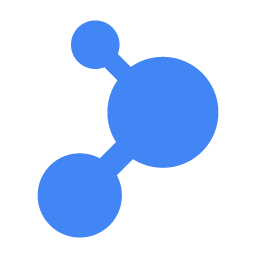
BaseLinker
BaseLinker streamlines your multi-channel eCommerce operations, and with CalendarLink, you can now integrate seamless calendar event creation. Handle orders and events more efficiently with Add-to-Calendar functionality.
Ready to get started? Create your free account.
No credit card required.
✔ Unlimited events ✔ Adds-to-Calendar ✔ RSVP ✔ Subscribe-to-Calendar ✔ Notifications
