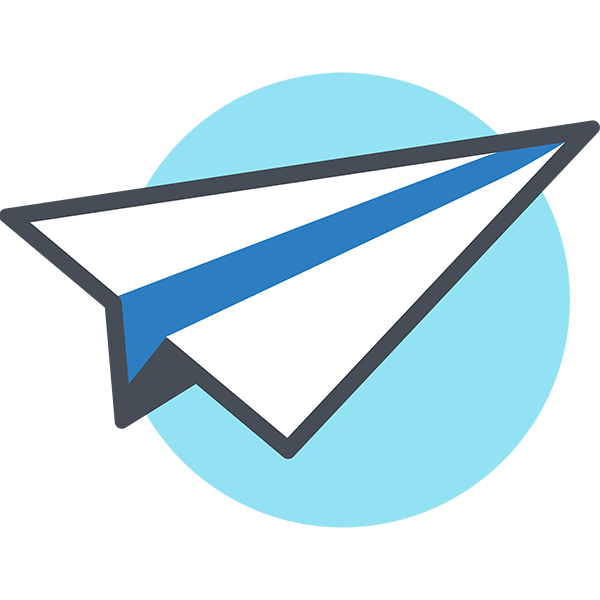
AppSheet
AppSheet empowers you to build powerful apps without code. Extend your app’s functionality by integrating CalendarLink, enhancing your event management with smart Add-to-Calendar and RSVP capabilities.
Ready to get started? Create your free account.
No credit card required.
✔ Unlimited events ✔ Adds-to-Calendar ✔ RSVP ✔ Subscribe-to-Calendar ✔ Notifications
