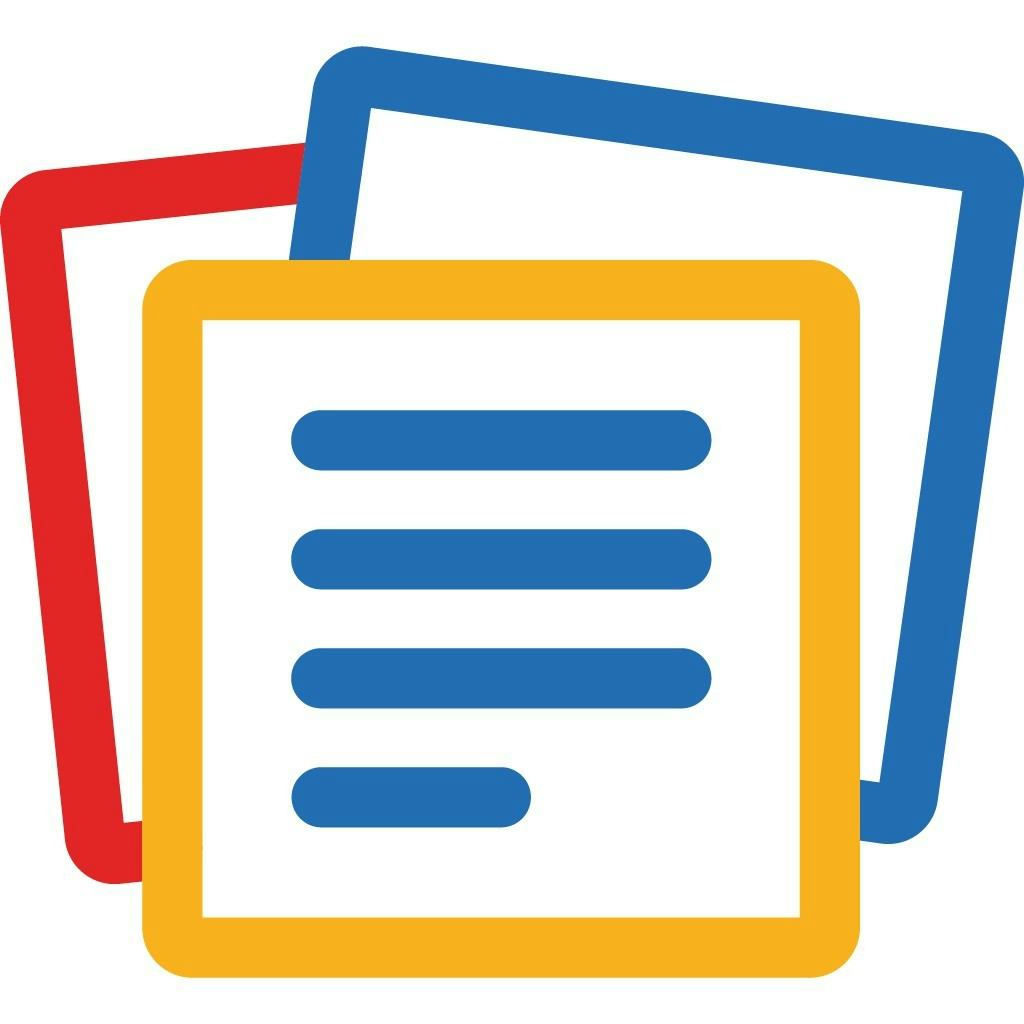
Zoho Notebook
Zoho Notebook is your beautifully simple app for notes, lists, and more. With CalendarLink, transform your notes into interactive calendar events.
Ready to get started? Create your free account.
No credit card required.
✔ Unlimited events ✔ Adds-to-Calendar ✔ RSVP ✔ Subscribe-to-Calendar ✔ Notifications
