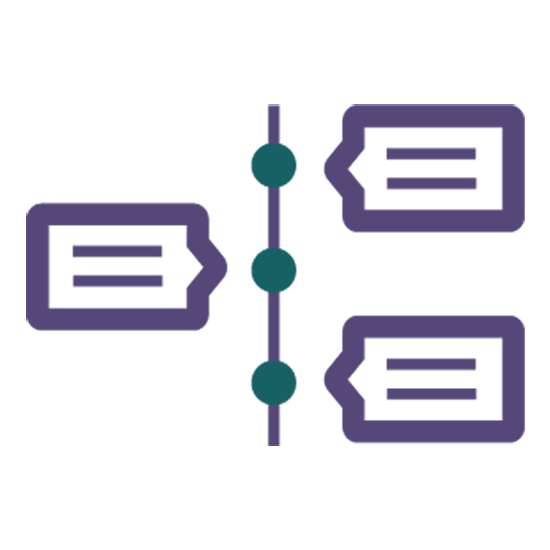
TimelinesAI
TimelinesAI integrates seamlessly with CalendarLink, enhancing your WhatsApp marketing and business workflows. Add-to-Calendar links make syncing events effortless.
Ready to get started? Create your free account.
No credit card required.
✔ Unlimited events ✔ Adds-to-Calendar ✔ RSVP ✔ Subscribe-to-Calendar ✔ Notifications
