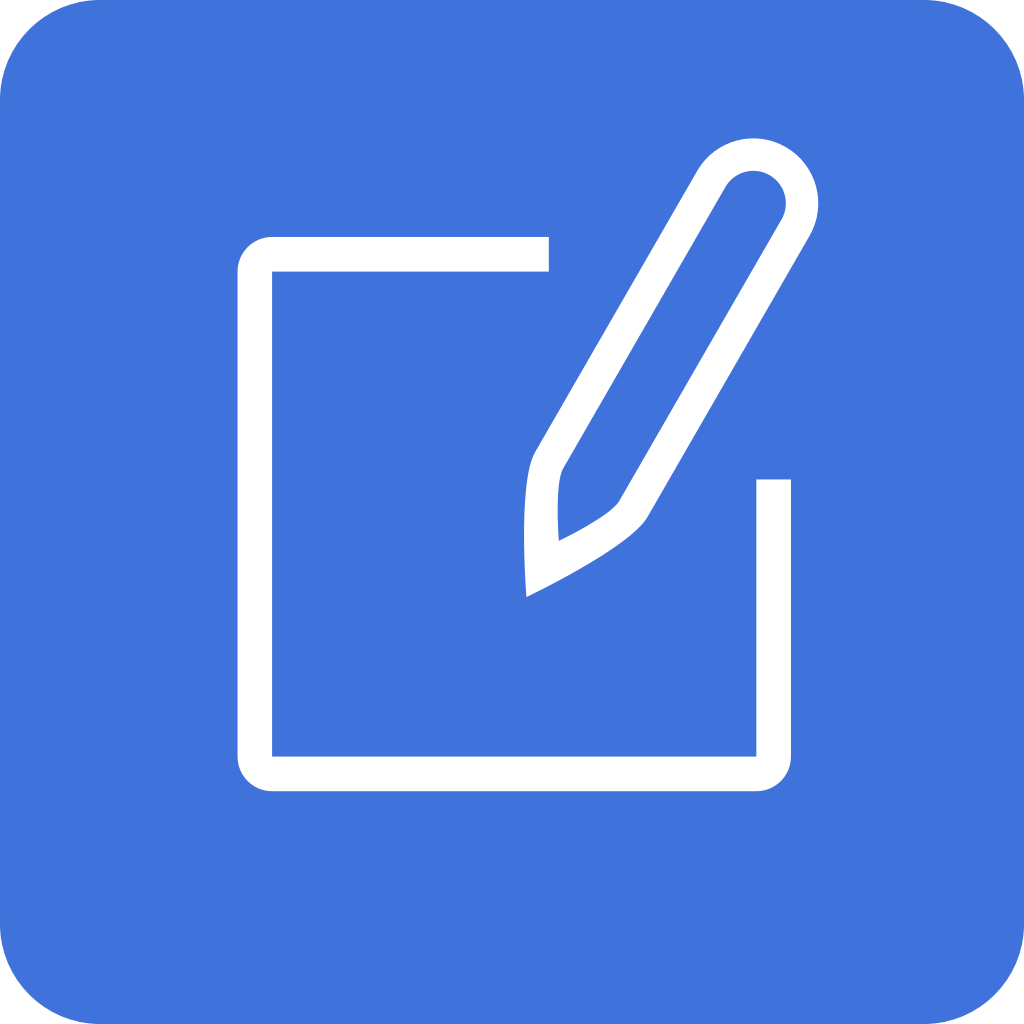
SignRequest
SignRequest is an easy and secure digital signature platform. Enhance it with CalendarLink to add seamless Add-to-Calendar functionality to your document workflows.
Ready to get started? Create your free account.
No credit card required.
✔ Unlimited events ✔ Adds-to-Calendar ✔ RSVP ✔ Subscribe-to-Calendar ✔ Notifications
