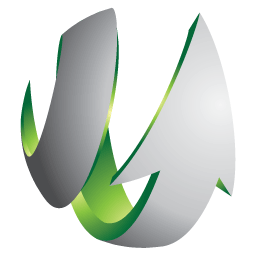
SharpSpring
SharpSpring offers powerful marketing tools, and with CalendarLink, you can enhance your strategy by adding calendar functionality that boosts attendance and engagement.
Ready to get started? Create your free account.
No credit card required.
✔ Unlimited events ✔ Adds-to-Calendar ✔ RSVP ✔ Subscribe-to-Calendar ✔ Notifications
