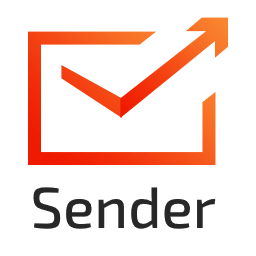
Sender
Sender makes email and SMS marketing simple and effective. Enhance your strategy with CalendarLink by embedding Add-to-Calendar buttons, boosting customer engagement.
Ready to get started? Create your free account.
No credit card required.
✔ Unlimited events ✔ Adds-to-Calendar ✔ RSVP ✔ Subscribe-to-Calendar ✔ Notifications
