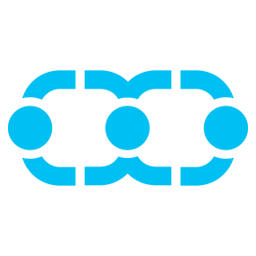
Salesmate
Salesmate, the all-in-one sales management tool, becomes even more powerful with CalendarLink. Integrate Add-to-Calendar buttons to streamline scheduling and improve event attendance.
Ready to get started? Create your free account.
No credit card required.
✔ Unlimited events ✔ Adds-to-Calendar ✔ RSVP ✔ Subscribe-to-Calendar ✔ Notifications
