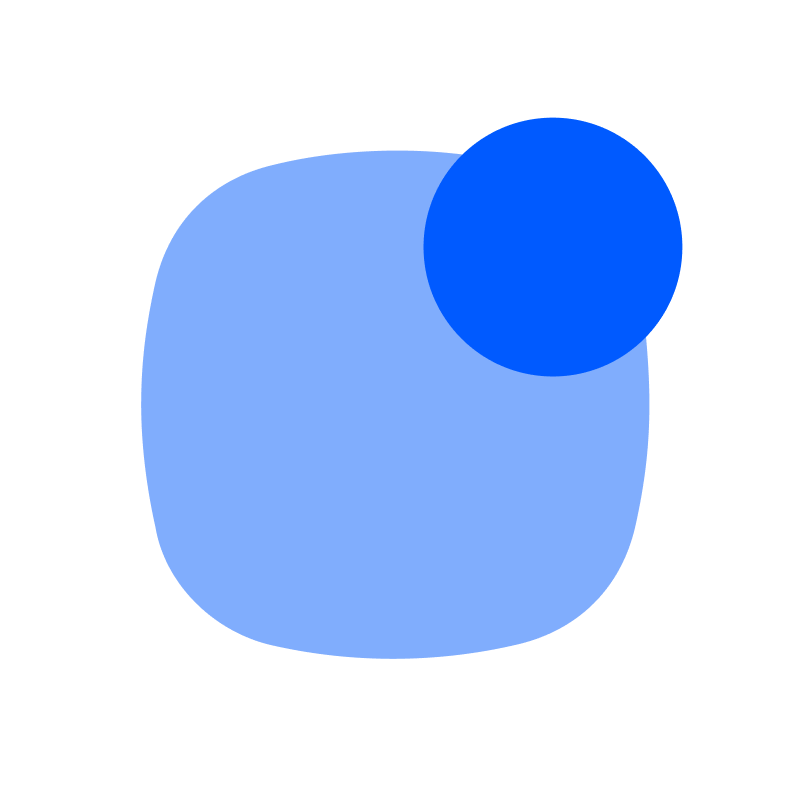
Reply
Reply is a sales automation platform that elevates outreach by personalizing each interaction. With CalendarLink, seamlessly incorporate add-to-calendar functions to boost engagement and attendance.
Ready to get started? Create your free account.
No credit card required.
✔ Unlimited events ✔ Adds-to-Calendar ✔ RSVP ✔ Subscribe-to-Calendar ✔ Notifications
