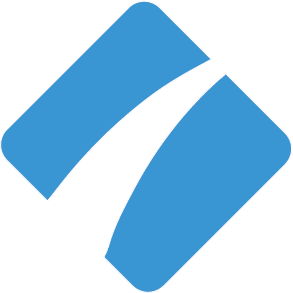
Process Street
Process Street is a leading process management platform designed for efficient team workflows. Enhance your processes with CalendarLink by seamlessly integrating add-to-calendar features to ensure no important events are missed.
Ready to get started? Create your free account.
No credit card required.
✔ Unlimited events ✔ Adds-to-Calendar ✔ RSVP ✔ Subscribe-to-Calendar ✔ Notifications
