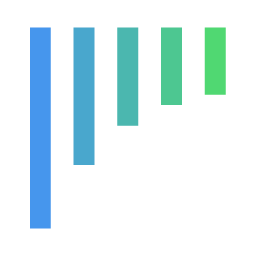
noCRM.io
noCRM.io simplifies sales cycle management by tracking and closing deals efficiently. CalendarLink integrates seamlessly to enhance productivity with universal Add-to-Calendar functionality.
Ready to get started? Create your free account.
No credit card required.
✔ Unlimited events ✔ Adds-to-Calendar ✔ RSVP ✔ Subscribe-to-Calendar ✔ Notifications
