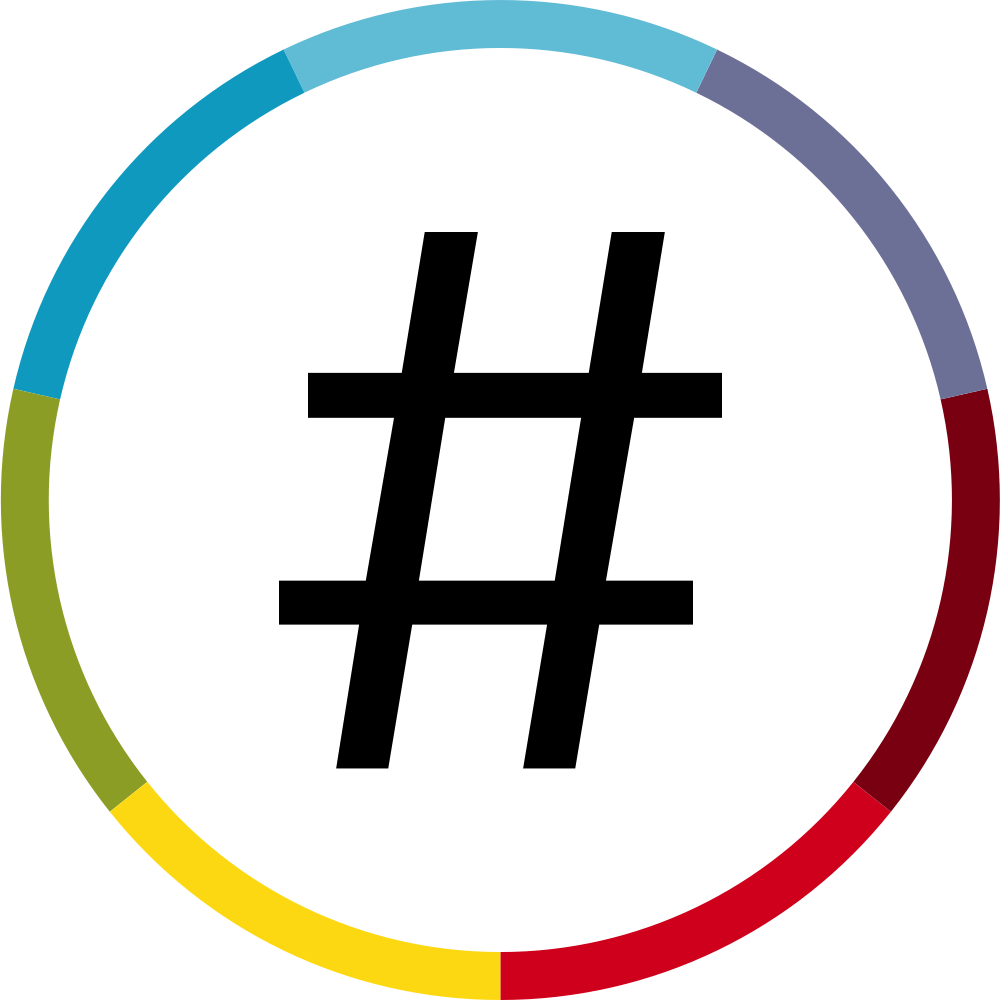
NationBuilder
NationBuilder empowers organizations, and CalendarLink enhances this power with add-to-calendar features, optimizing event management and campaign efficiency.
Ready to get started? Create your free account.
No credit card required.
✔ Unlimited events ✔ Adds-to-Calendar ✔ RSVP ✔ Subscribe-to-Calendar ✔ Notifications
