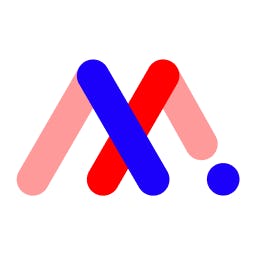
MarkUp.io
MarkUp.io makes giving feedback easy, and with CalendarLink, you can ensure meeting invites are never missed. Integrate Add-to-Calendar for flawless scheduling.
Ready to get started? Create your free account.
No credit card required.
✔ Unlimited events ✔ Adds-to-Calendar ✔ RSVP ✔ Subscribe-to-Calendar ✔ Notifications
