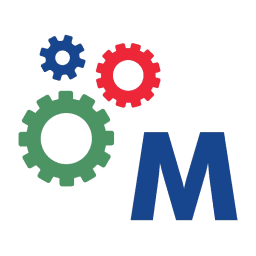
MarketSharp
MarketSharp is the CRM of choice for contractors and home improvement professionals. CalendarLink enhances it by making schedule management effortless with 'Add to Calendar' integration.
Ready to get started? Create your free account.
No credit card required.
✔ Unlimited events ✔ Adds-to-Calendar ✔ RSVP ✔ Subscribe-to-Calendar ✔ Notifications
