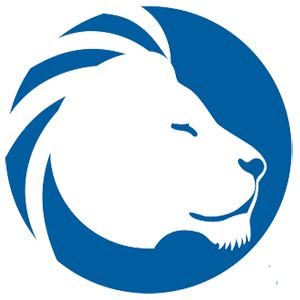
LionDesk
LionDesk is the ultimate hub for sales professionals, and CalendarLink elevates your scheduling game by integrating Add-to-Calendar features seamlessly.
Why Add-to-Calendar Works with LionDesk
CalendarLink's Add-to-Calendar feature ensures reduced no-shows, offering clear CTAs that enhance your LionDesk workflows.
- Universal Add-to-Calendar link support for Google, Outlook, and Apple.
- Brandable invites and landing pages for personalized outreach.
- Integrations via Zapier, Make, API, and webhooks simplify workflows.
- Boost attendance with smart reminders and notifications.
Using Calendar Links in LionDesk Workflows
Create Calendar Links for New Contacts
1. Detect New or Updated Contacts
Use triggers like when a contact is newly added or updated to initiate the process of adding events to their calendars.
2. Map LionDesk Data to CalendarLink
Map contact details, event names, and date-time info to CalendarLink, including optional RSVP indicators for customized invites.
3. Distribute the Personalized Invite
Receive and share your personalized Add-to-Calendar links instantly, enabling your contacts to add events to their calendars easily.
Fire LionDesk Workflows from CalendarLink triggers
1. Capture a New CalendarLink Event
Select the New Event or RSVP trigger to capture relevant actions within LionDesk.
2. Map Add-to-Calendar Data
Effortlessly transfer titles, dates, times, and attendee details into LionDesk for precise workflow execution.
3. Assign Tags to a Contact
Update contact profiles by assigning tags and logging engagement based on the new calendar event activities.
Optimising Calendar Links in LionDesk
- Use analytics to track click-through rates and attendance.
- Leverage subscription calendars to keep your contacts updated.
- Utilize brandable pages for a consistent professional image.
- Set up smart reminders to ensure high engagement.
More integrations
Ready to get started? Create your free account.
No credit card required.
✔ Unlimited events ✔ Adds-to-Calendar ✔ RSVP ✔ Subscribe-to-Calendar ✔ Notifications
