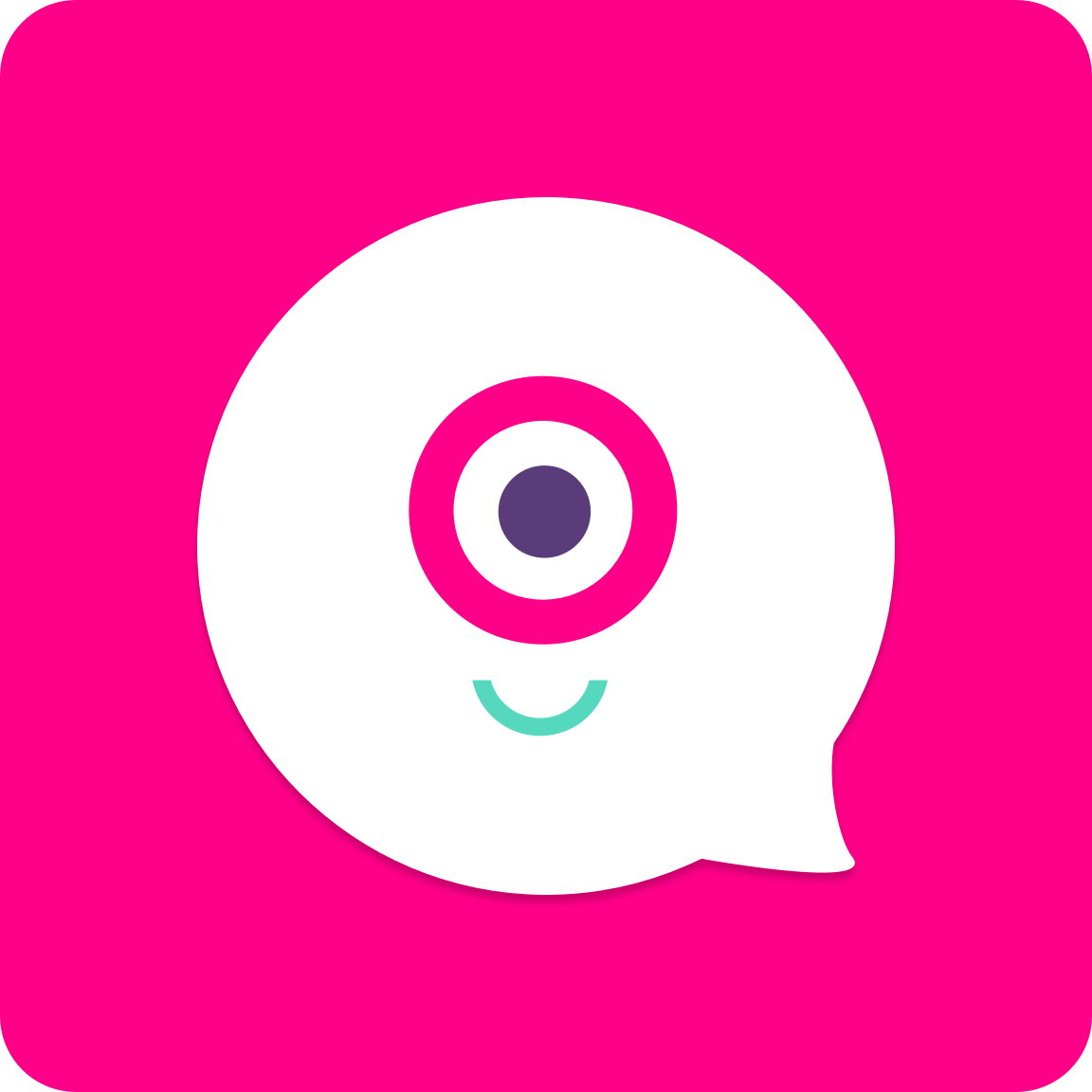
Landbot
Landbot empowers you to create dynamic conversational experiences on your website. Integrate CalendarLink to seamlessly add calendar events and engage attendees more effectively.
Ready to get started? Create your free account.
No credit card required.
✔ Unlimited events ✔ Adds-to-Calendar ✔ RSVP ✔ Subscribe-to-Calendar ✔ Notifications
