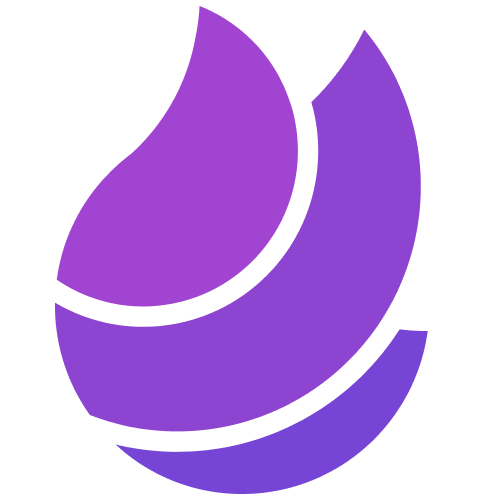
Keela
Keela empowers nonprofits with comprehensive fundraising and donor management tools. With CalendarLink, you can seamlessly integrate Add-to-Calendar capabilities to enhance event participation and donor engagements.
Ready to get started? Create your free account.
No credit card required.
✔ Unlimited events ✔ Adds-to-Calendar ✔ RSVP ✔ Subscribe-to-Calendar ✔ Notifications
