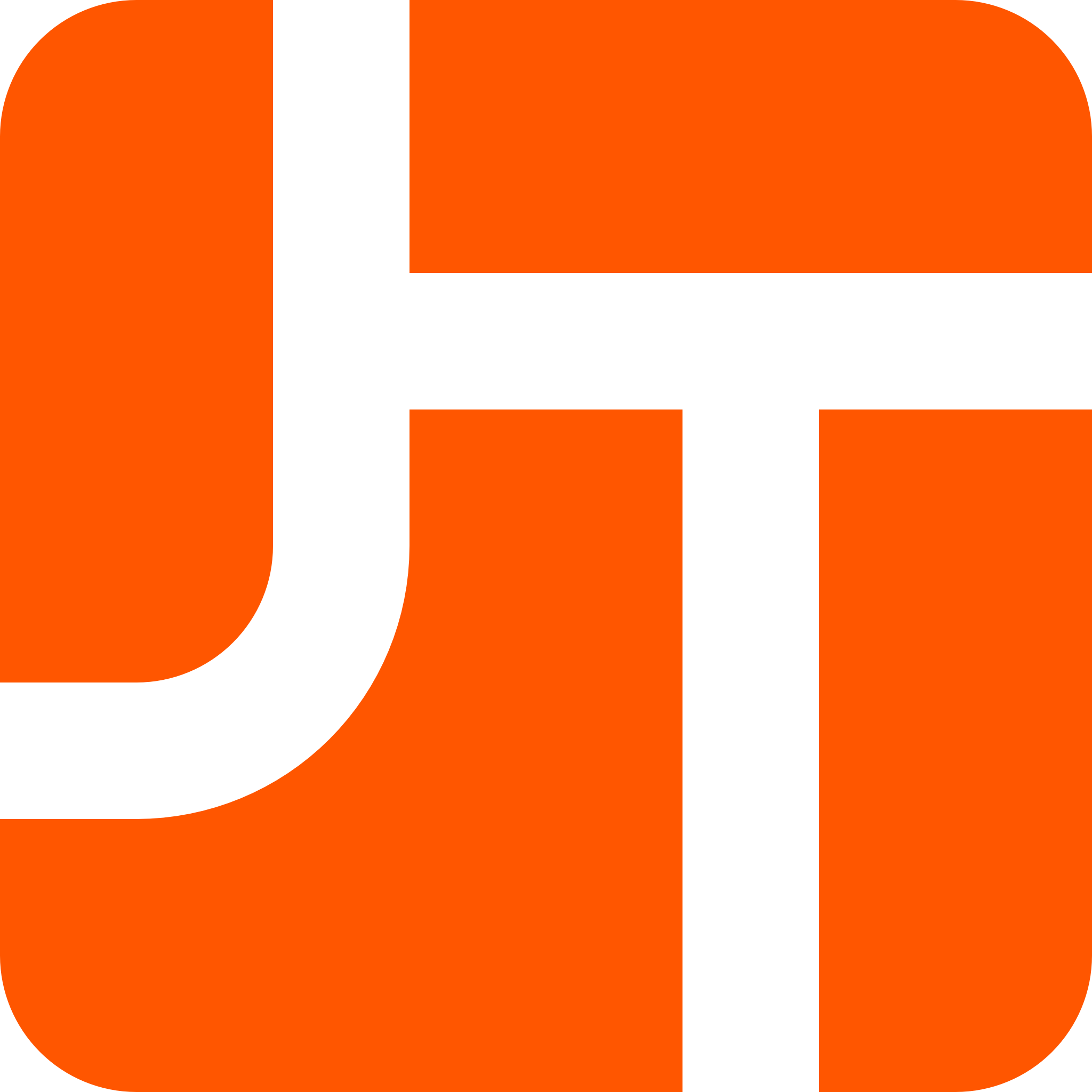
JobTread
JobTread is your trusted construction estimating and project management software. CalendarLink enhances it by allowing quick add-to-calendar capabilities, improving scheduling efficiency.
Ready to get started? Create your free account.
No credit card required.
✔ Unlimited events ✔ Adds-to-Calendar ✔ RSVP ✔ Subscribe-to-Calendar ✔ Notifications
