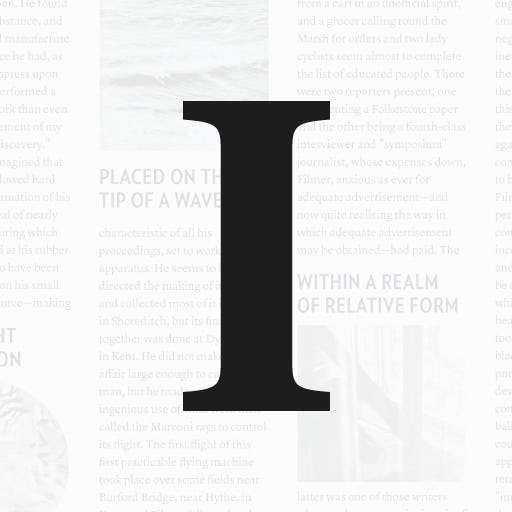
Instapaper
Instapaper lets you save web pages to read later on your favorite devices. With CalendarLink integration, seamlessly add events to your calendar from saved articles.
Ready to get started? Create your free account.
No credit card required.
✔ Unlimited events ✔ Adds-to-Calendar ✔ RSVP ✔ Subscribe-to-Calendar ✔ Notifications
