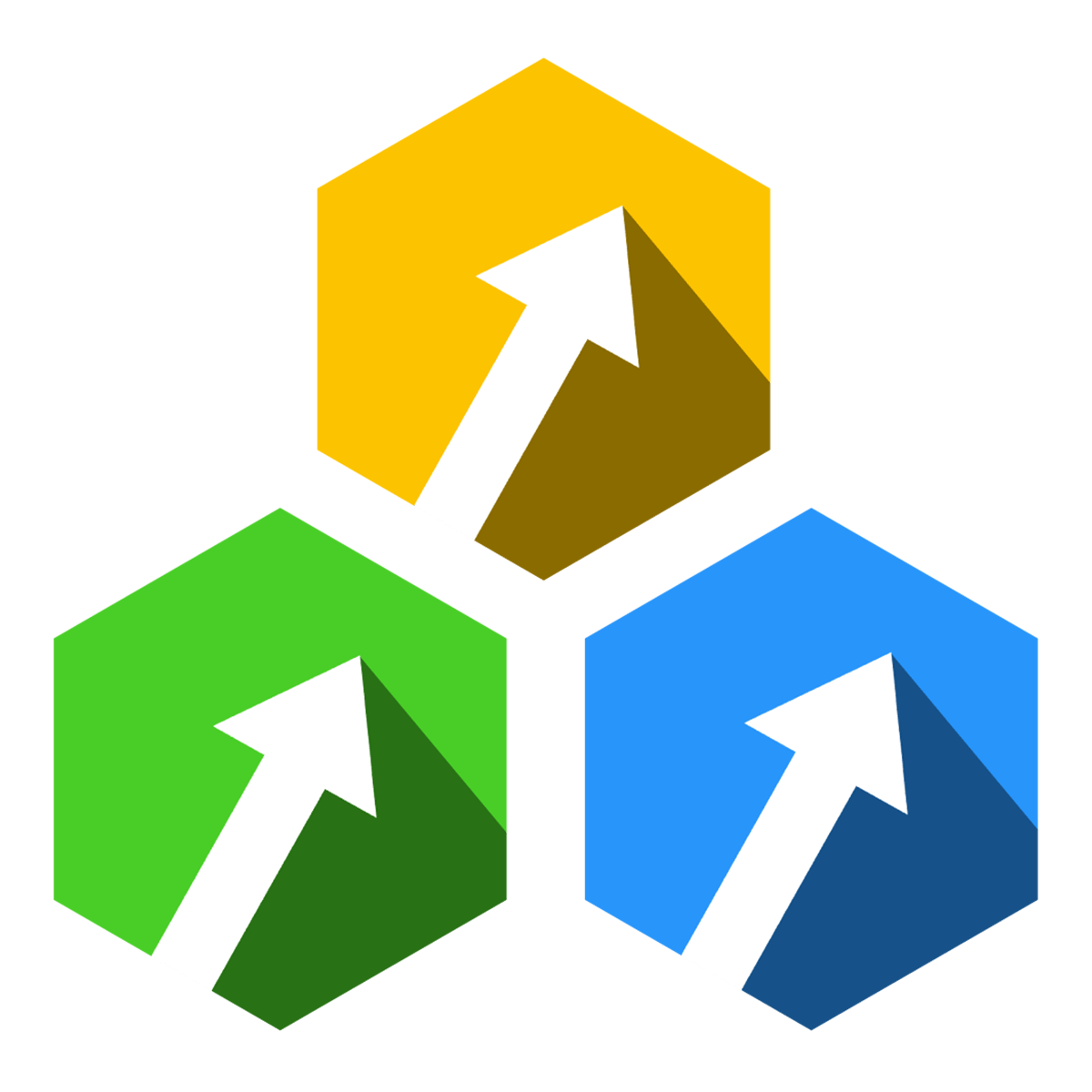
HL Pro Tools
HL Pro Tools empowers you to fully utilize HighLevel with advanced automations. CalendarLink enhances this by offering universal Add-to-Calendar links, simplifying event management.
Ready to get started? Create your free account.
No credit card required.
✔ Unlimited events ✔ Adds-to-Calendar ✔ RSVP ✔ Subscribe-to-Calendar ✔ Notifications
