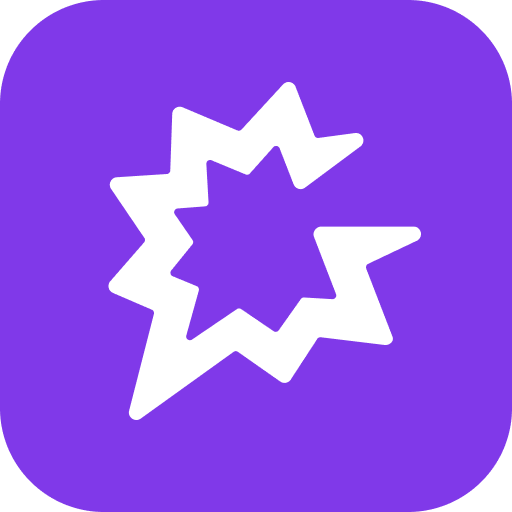
Gong
Gong empowers sales professionals with richer, more effective sales conversations. Integrate CalendarLink to seamlessly offer Add-to-Calendar invites, ensuring your sales meetings are always on track and well-attended.
Ready to get started? Create your free account.
No credit card required.
✔ Unlimited events ✔ Adds-to-Calendar ✔ RSVP ✔ Subscribe-to-Calendar ✔ Notifications
