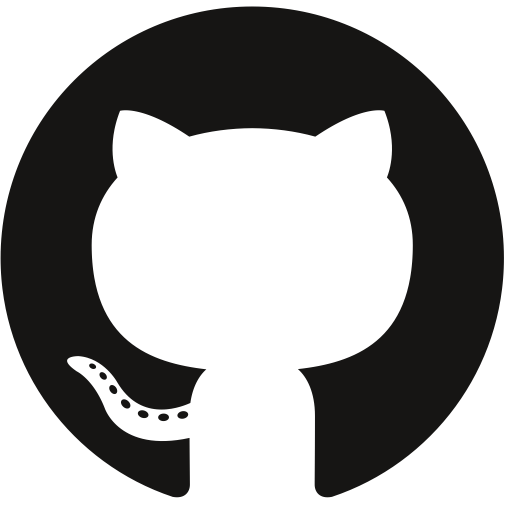
GitHub
GitHub is the premier platform for software collaboration. With CalendarLink, you can easily add events from GitHub directly to your calendar, ensuring seamless scheduling and increased participation.
Ready to get started? Create your free account.
No credit card required.
✔ Unlimited events ✔ Adds-to-Calendar ✔ RSVP ✔ Subscribe-to-Calendar ✔ Notifications
