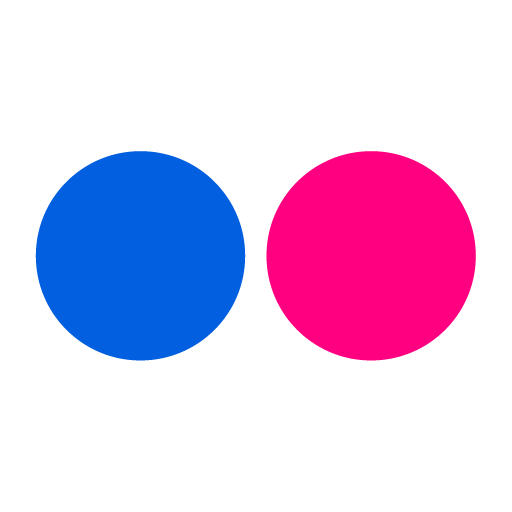
Flickr
Flickr lets you share your best photos in an exciting online community. With CalendarLink, seamlessly integrate Add-to-Calendar buttons to keep your photography events top of mind.
Ready to get started? Create your free account.
No credit card required.
✔ Unlimited events ✔ Adds-to-Calendar ✔ RSVP ✔ Subscribe-to-Calendar ✔ Notifications
